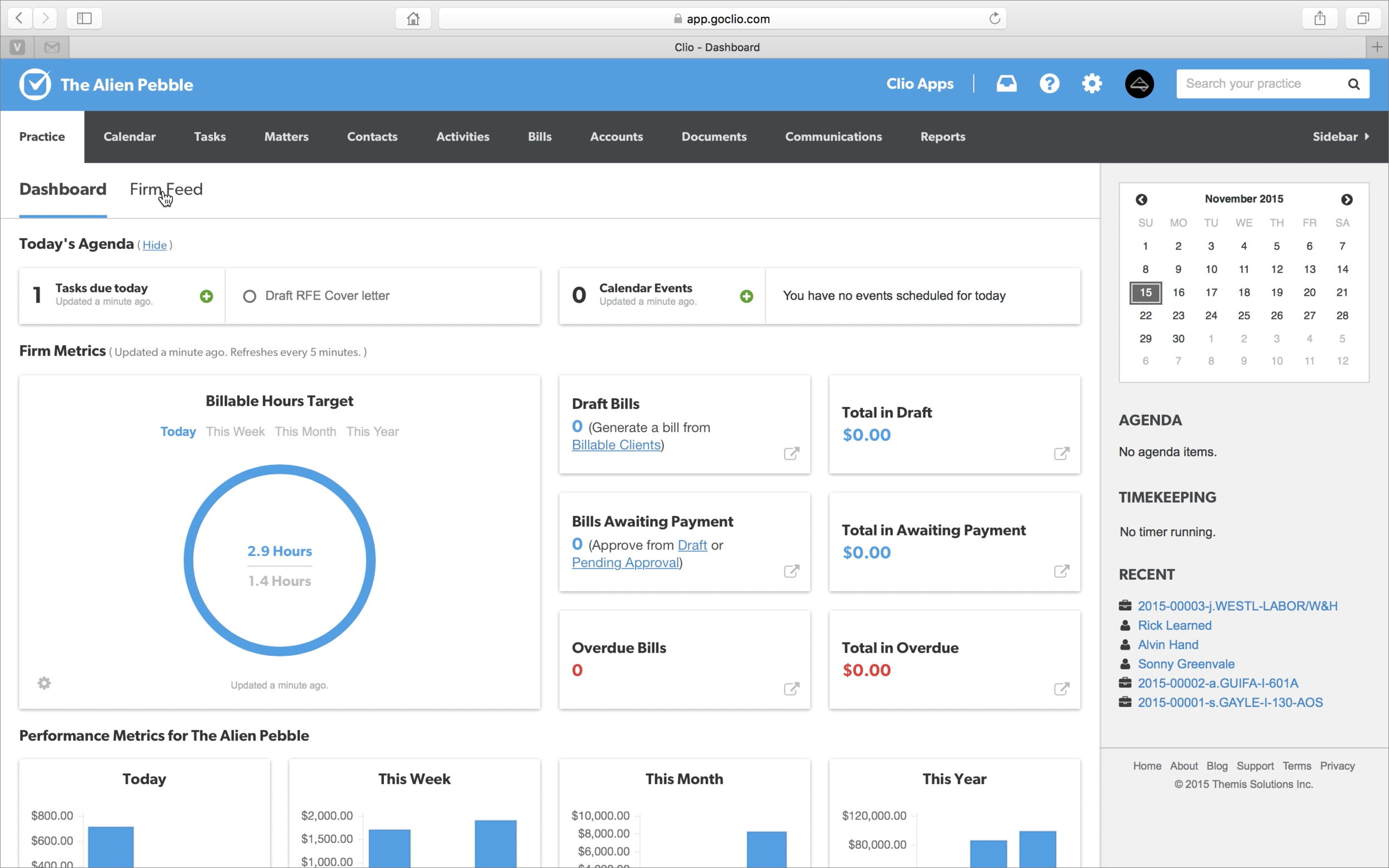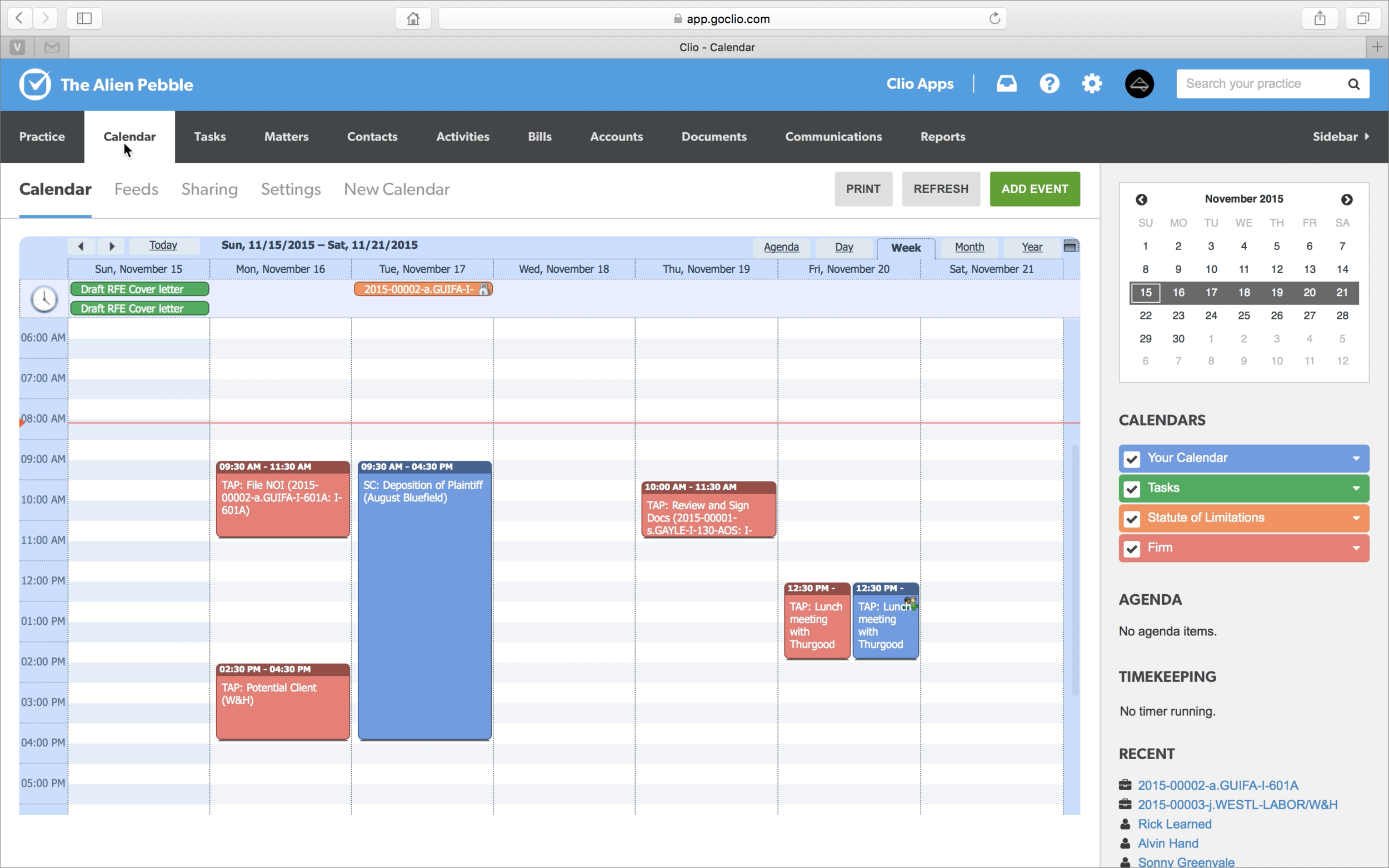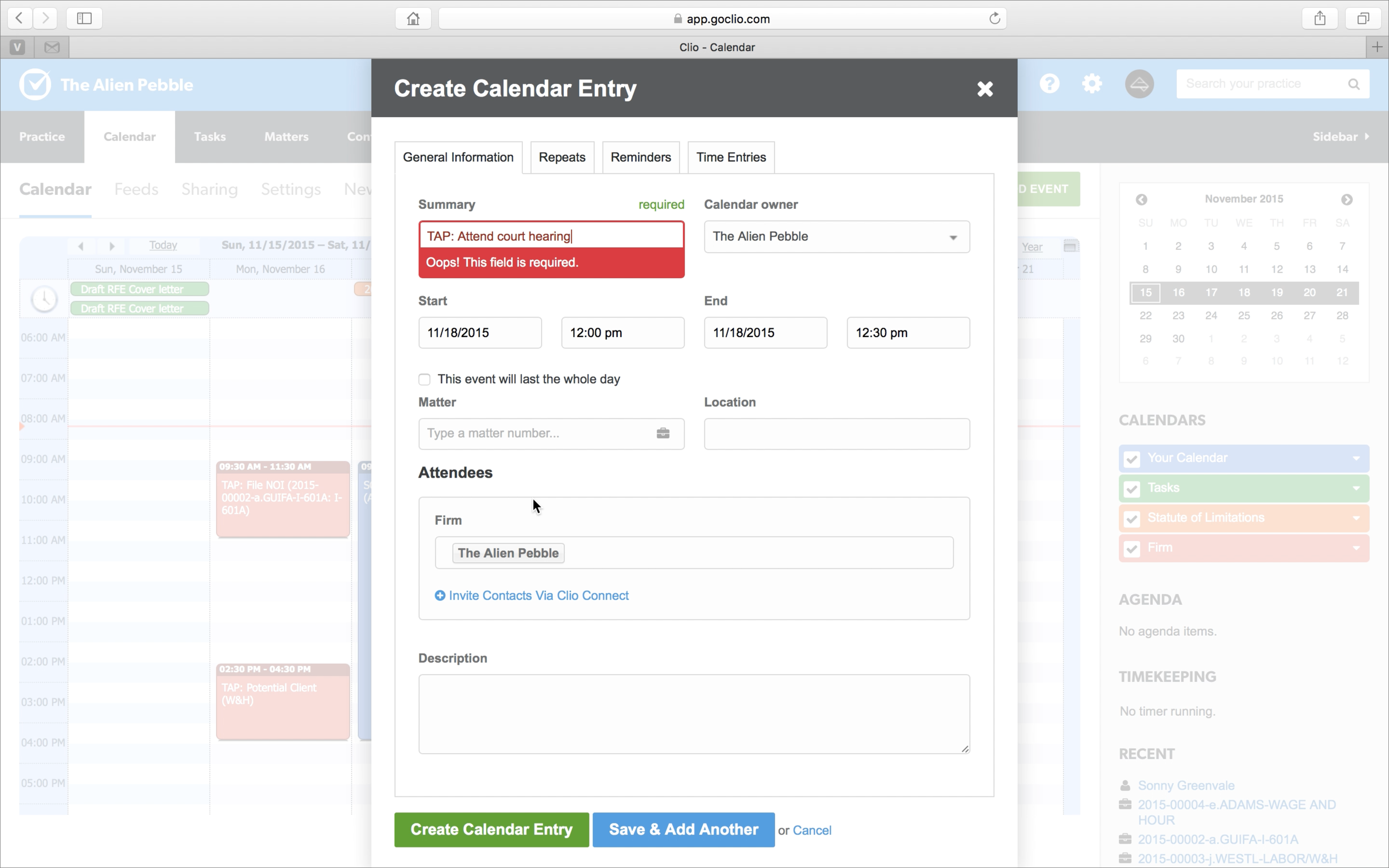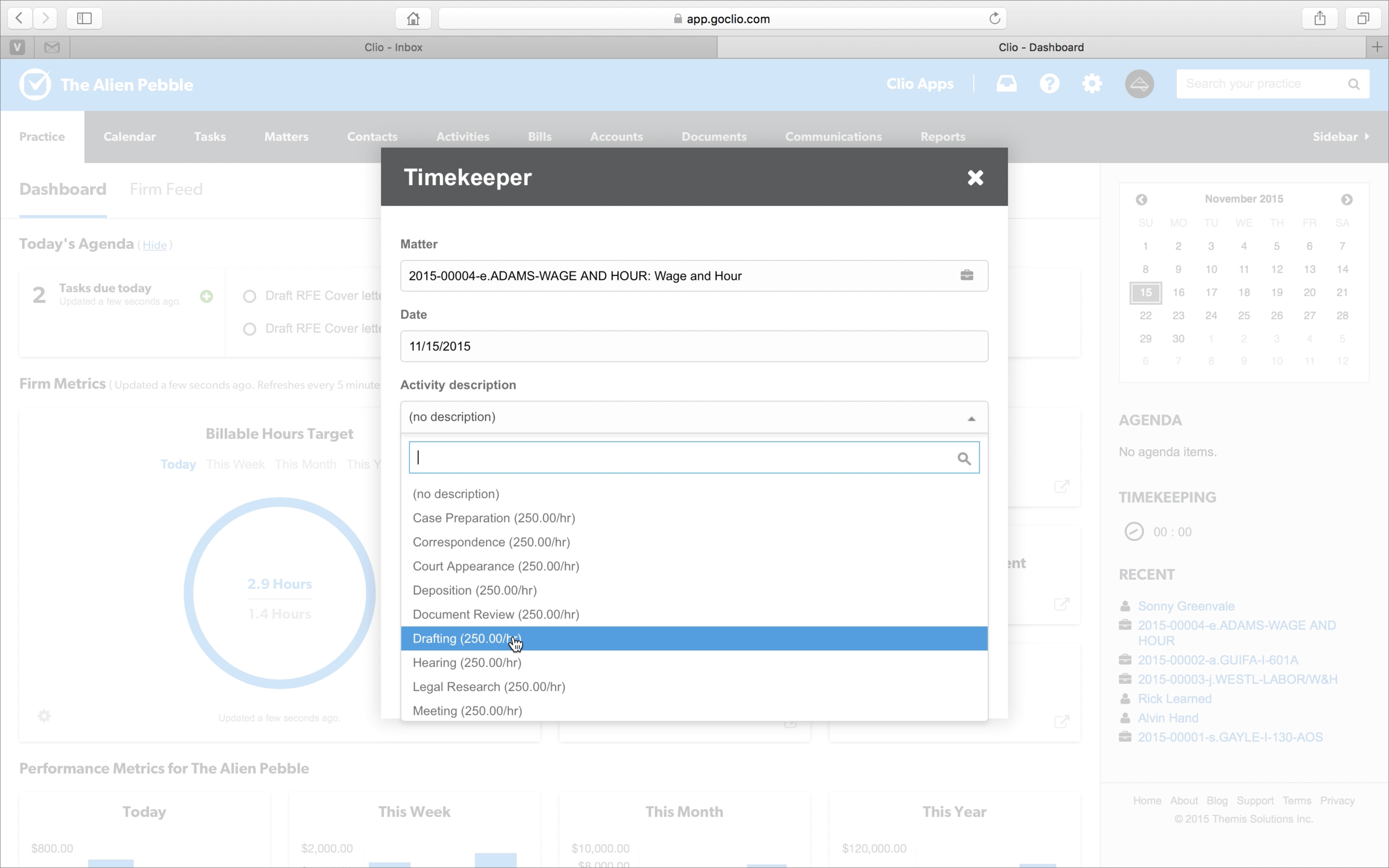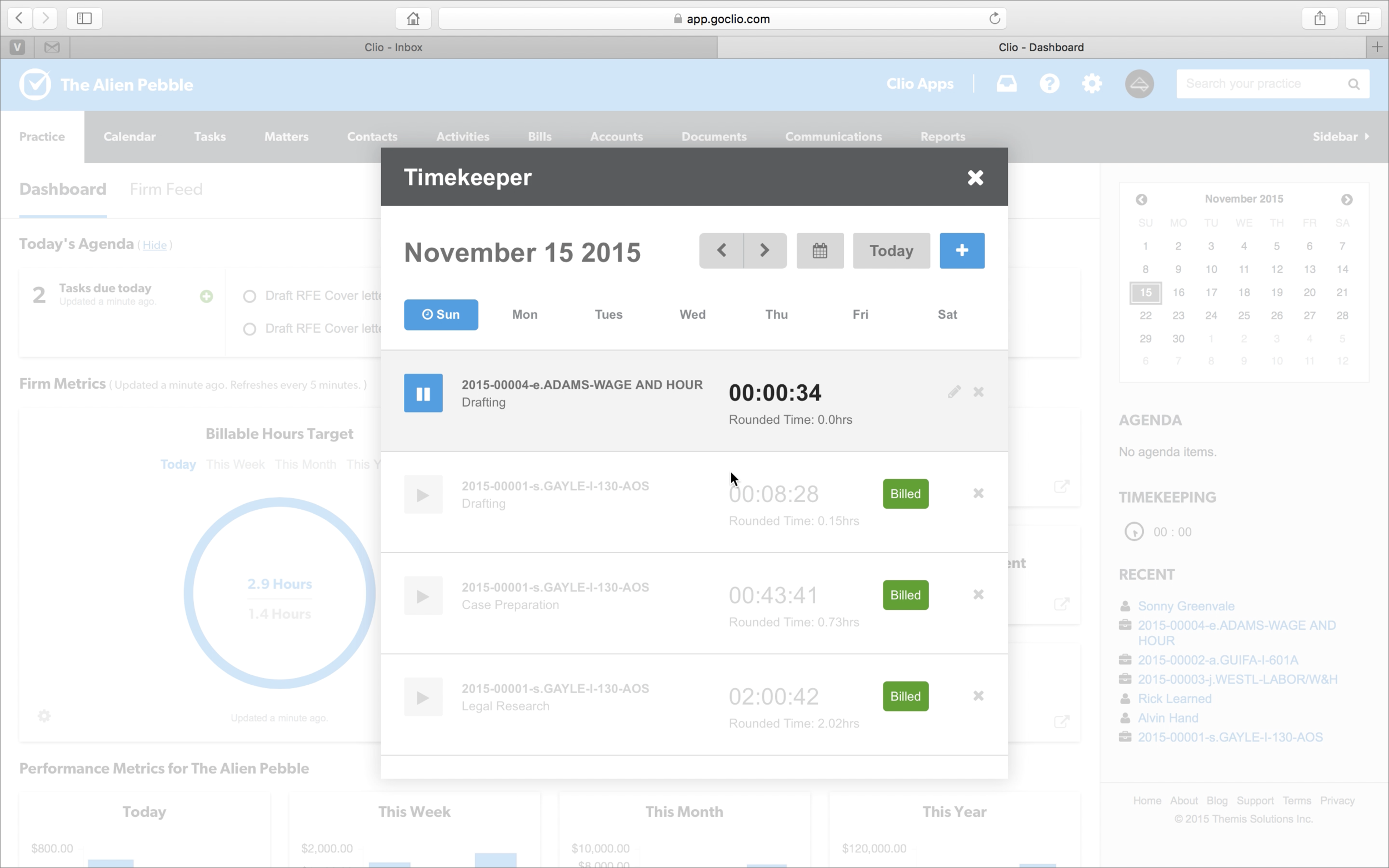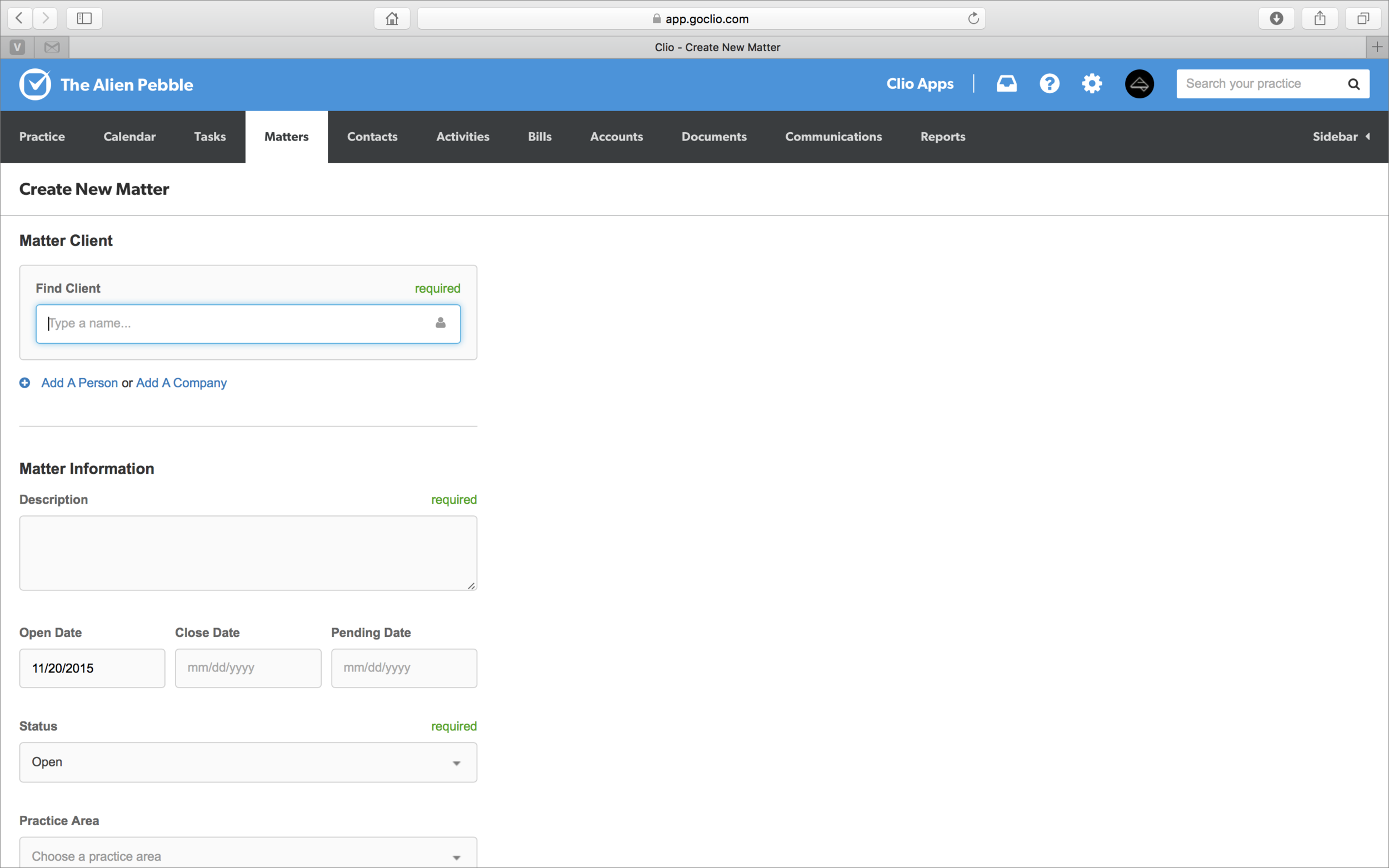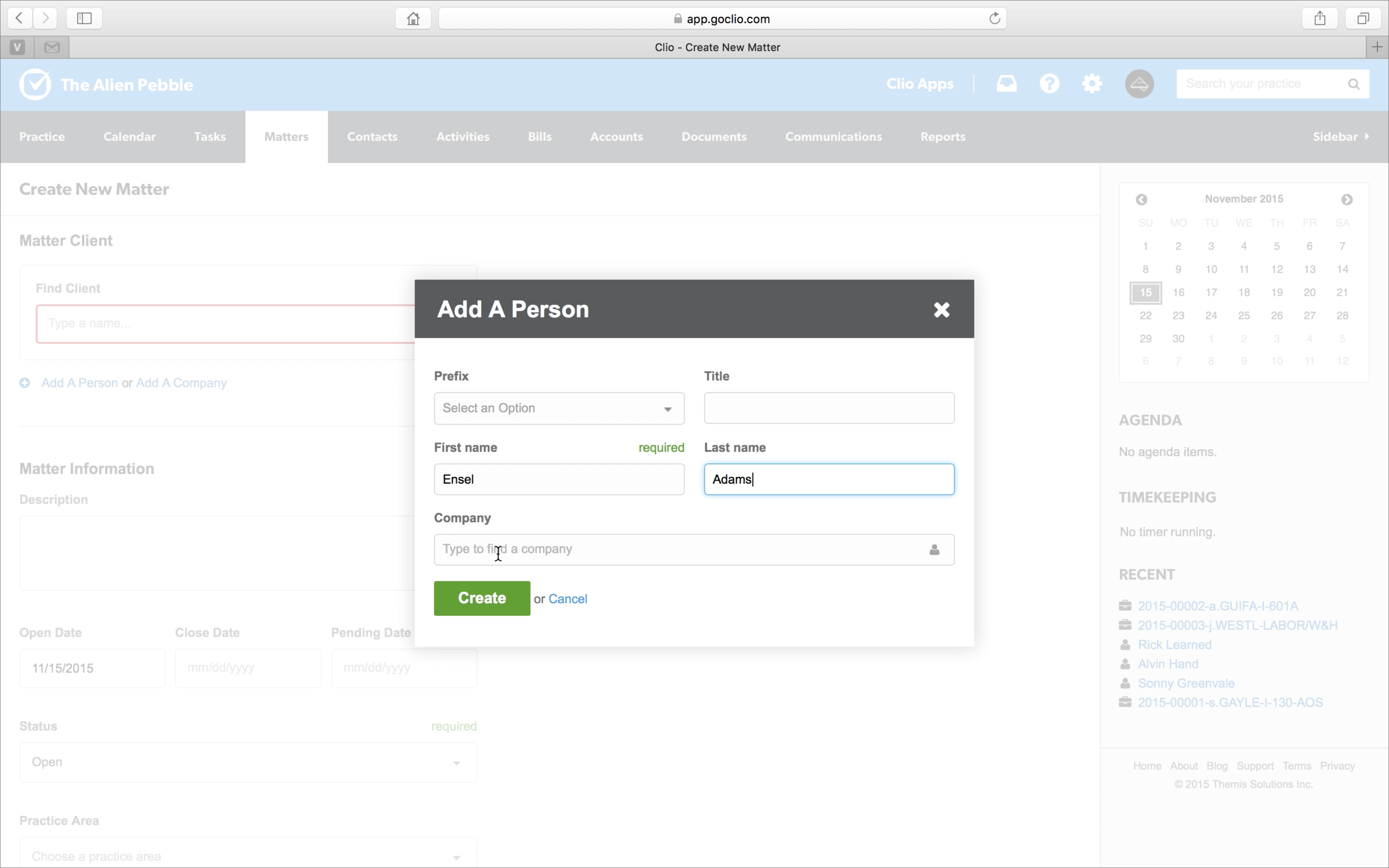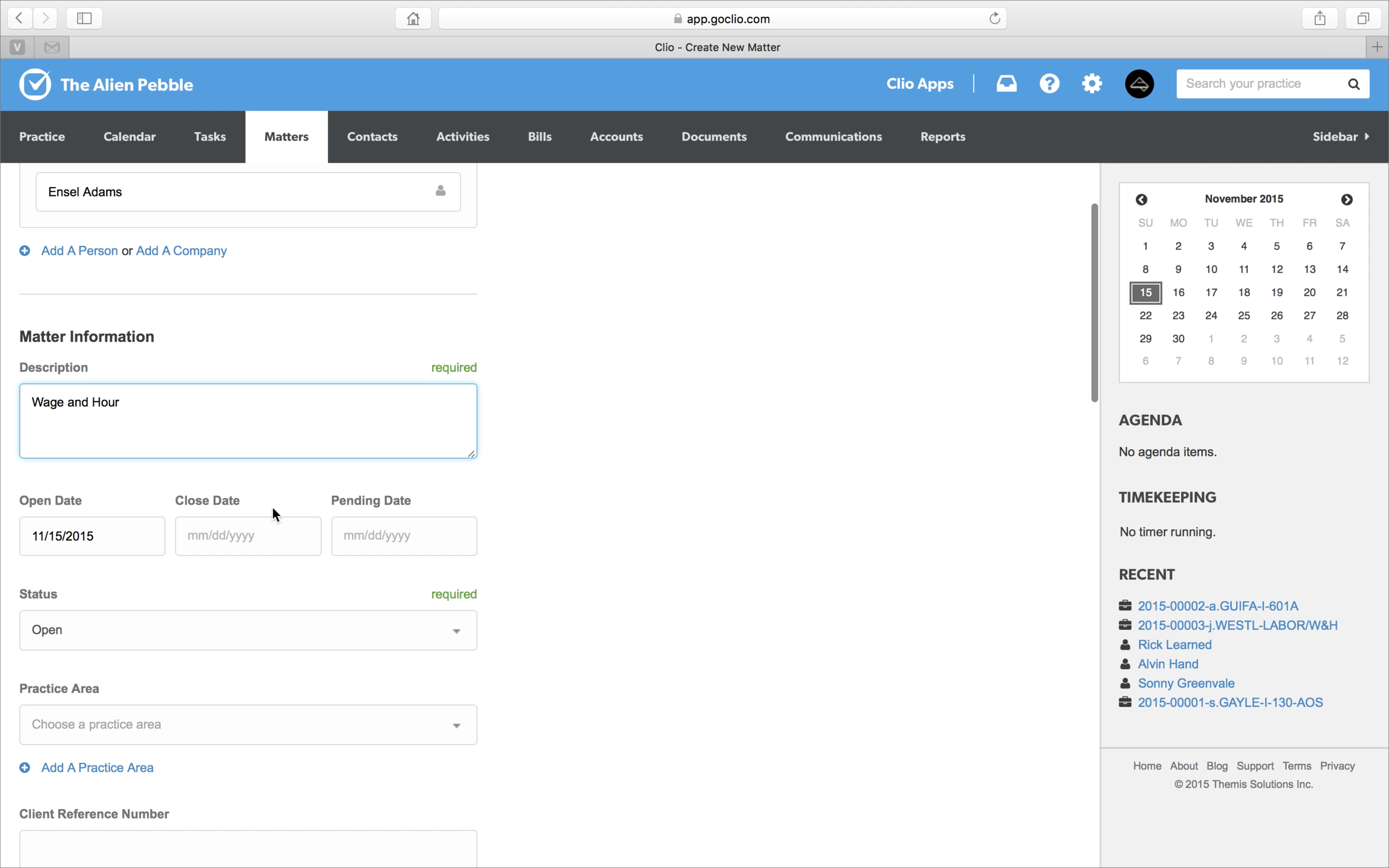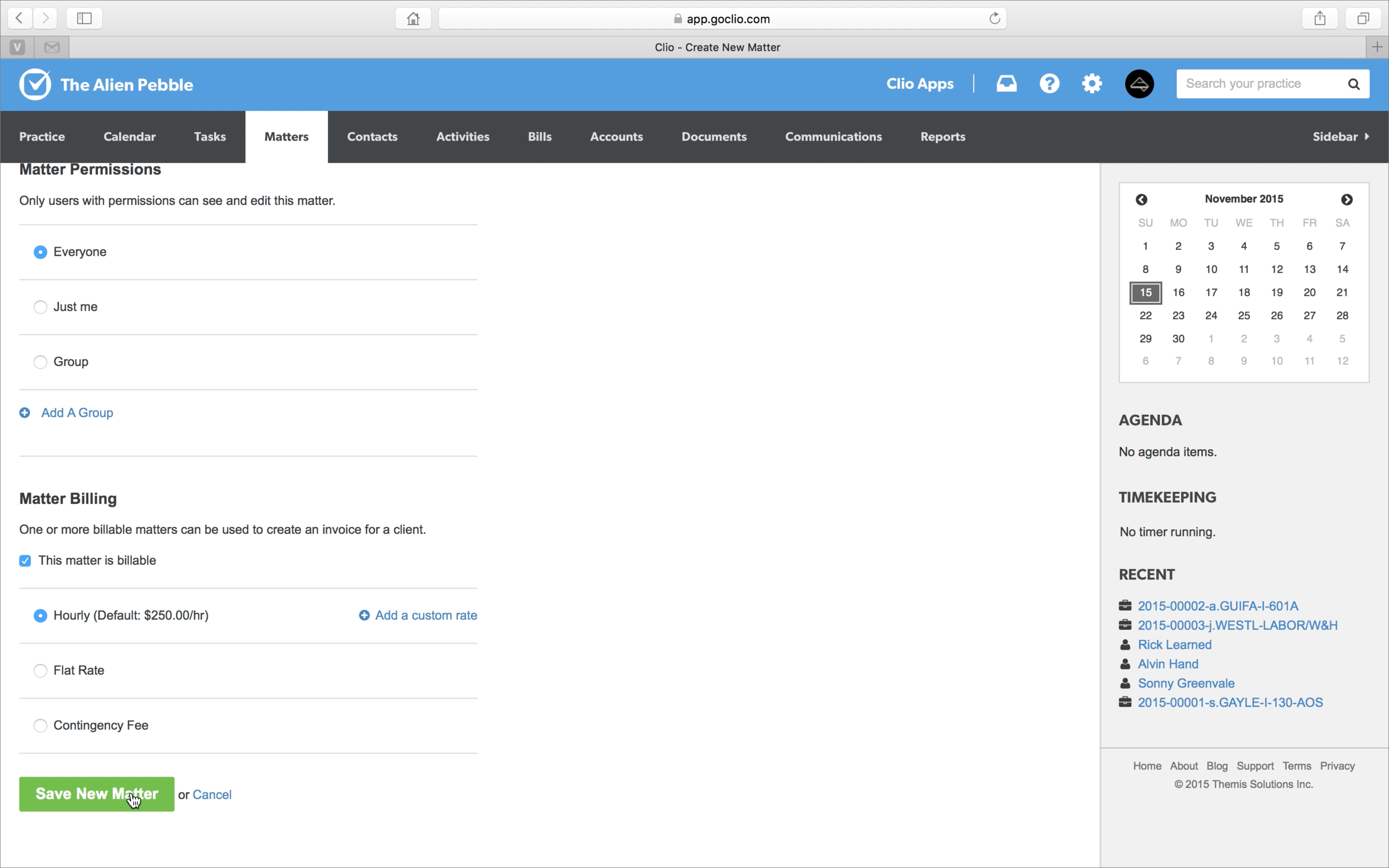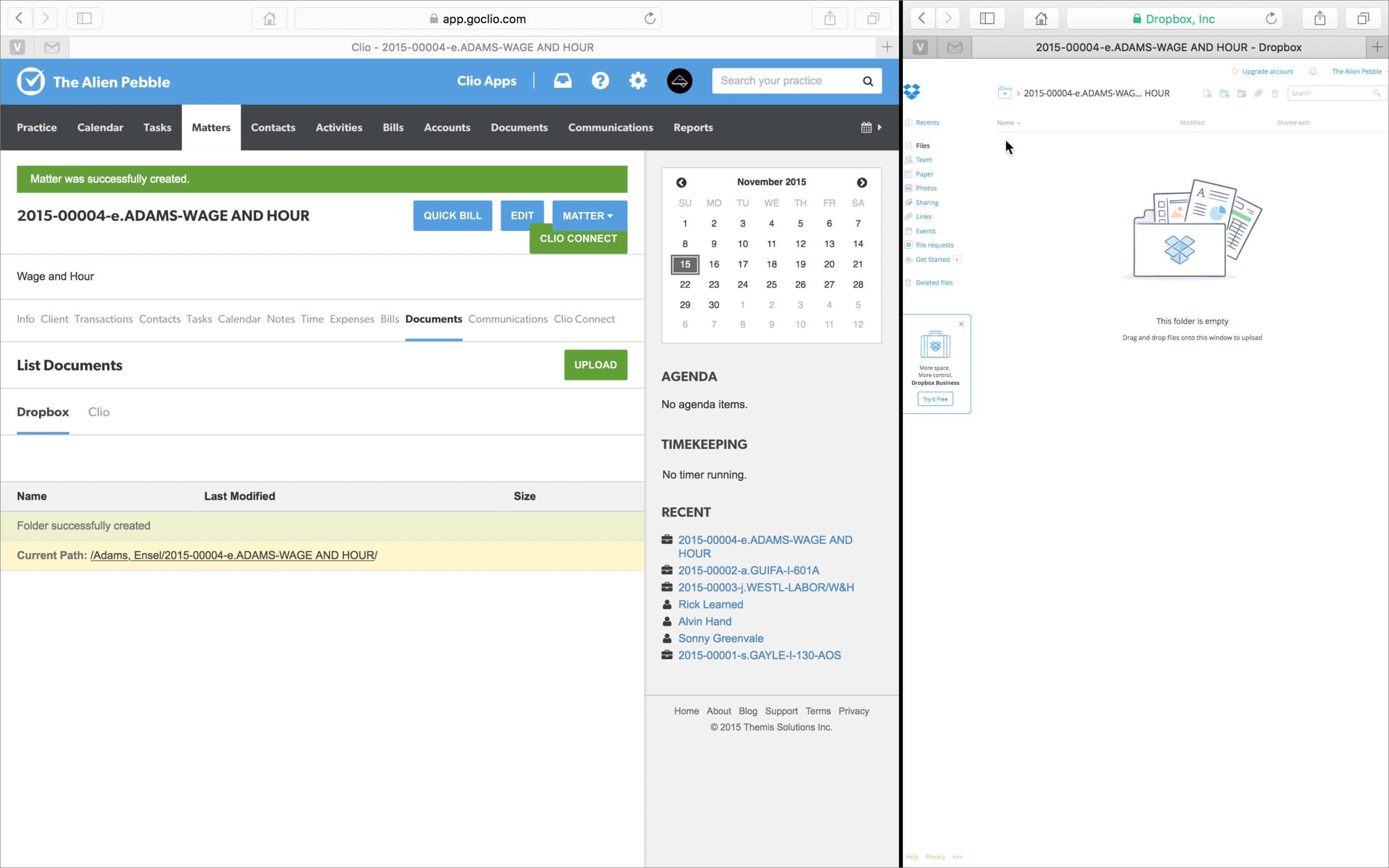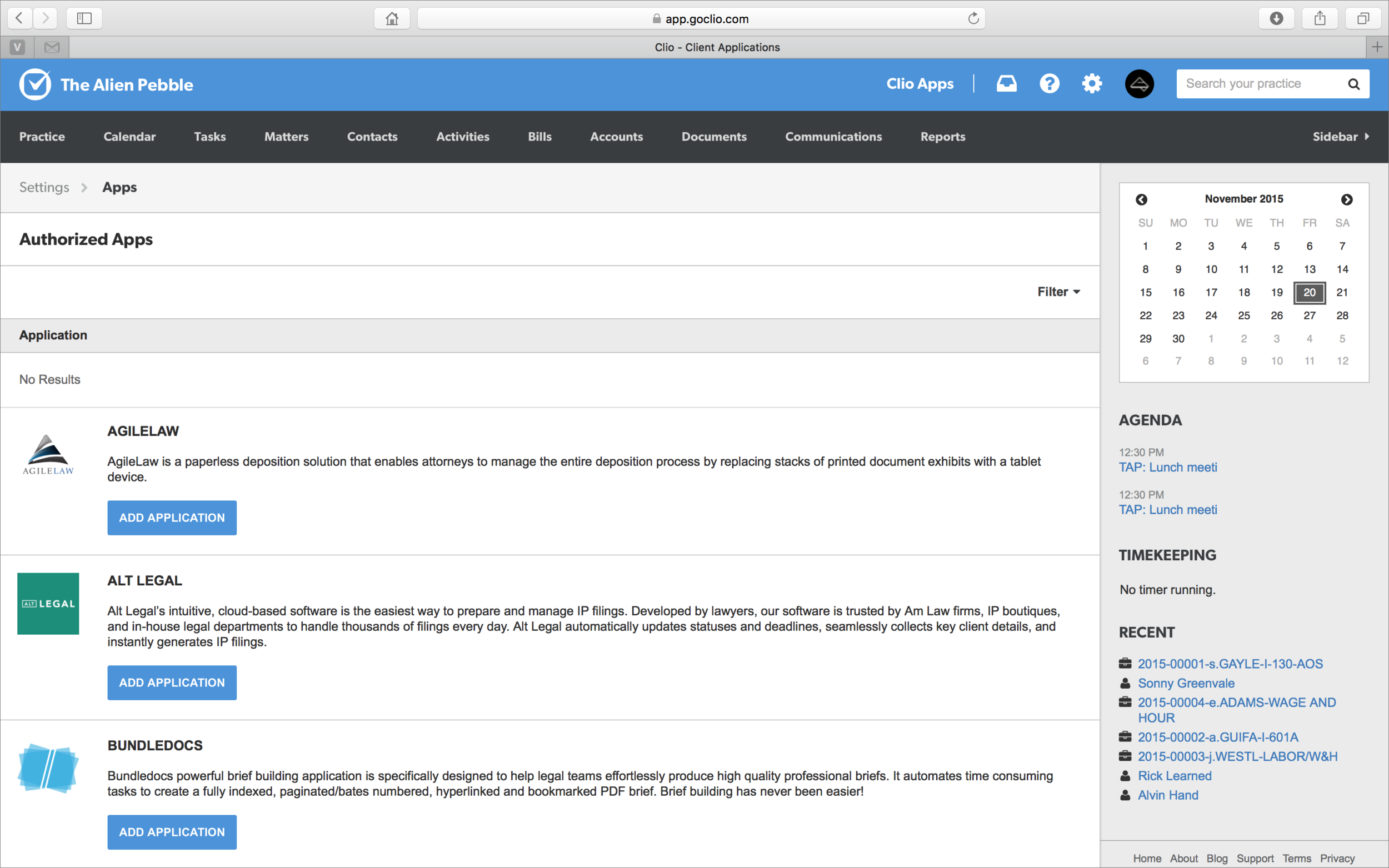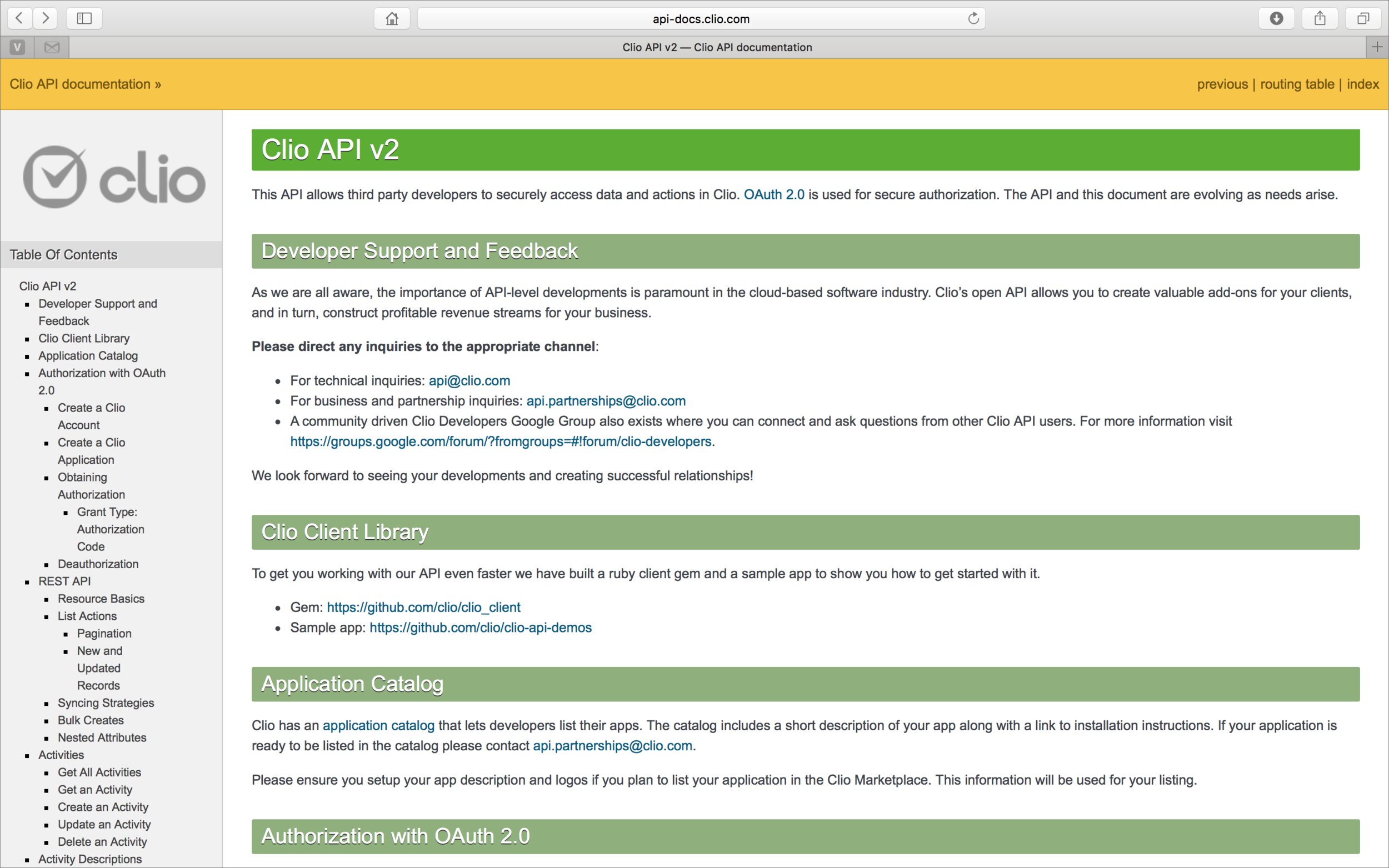Clio is easily the best legal practice management software I have ever used.
The video below shows just a glimpse of Clio's capabilities; after the video, read on for more information about features shown.
While I have not used all the available competing "software" day-to-day, I have taken quite a few for a test drive, and have used Amicus attorney day-to-day in the past. Amicus Attorney seemingly dominates or at least dominated the legal-practice-management-software space in my experience, and Amicus now provides Amicus-Cloud, a Clio competitor, which is less robust and less costly than Amicus Attorney, at about $49.95 per user per month, compared to $999 per license for traditional Amicus Attorney software. Clio starts at $39,99 per user per month. Still, this is not a critique of Amicus' offerings nor any other legal management “software,” so much as it is an explanation of why I use Clio, and why it is perhaps the best practice management software you’ll find. To that end, although Clio boasts many noteworthy features, I will only touch on a few of them; those I most appreciate having been a daily user for almost a year now. Namely: Dashboard, Calendar, Timekeeper, Matters, Billing, and of course, Apps and Clio’s API.
Dashboard and Firm Feed.
Get firm overview; see a running list of firm activity.
Clio’s Dashboard provides a quick overview of your entire firm. Here, you can set a goal for billable hours, see billable hours, see bills awaiting payment, see overdue bills or see performance metrics on a daily, weekly, monthly or yearly interval each time you fire-up Clio. You can also view and add tasks and calendar events from this screen. This is a great overall first page, which you can configure to your liking. Clio’s default setting happens to be quite useful. Firm Feed, which like Dashboard appears under Clio's "Practice" tab by default, is a running list of all firm activity. Here, you can see who is working on a particular matter, and what is being done regarding a particular matter; if you are part of a firm, this is likely the page of choice for your office manager or partners.
Calendar.
Add tasks, SOLs, individual & firm-wide events, and more.
I spend most of my Clio time in the Calendar view. I typically run Clio and the usual lawyer research tools (Westlaw, AILA Link, Google... oh sweet Google) on a second monitor using extended desktop. If I am not actively researching, Clio is usually up constantly on my second monitor, typically, with calendar view open. I have found this setup quite handy, as the calendar serves as base level task manager for scheduled events around which other tasks are added. Also, this arrangement enables you to quickly inform opposing counsel, or a client on whether you will be able to schedule a particular event at a particular time. By default, the calendar shows scheduled firm-wide events, individual events, tasks, and statute of limitation (SOL) deadlines. You can create additional calendars; I find that the default setup is just right. Tasks, SOL deadlines, and all-day events appear at the top of the calendar in a frozen frame so that they are always visible. The frozen frame is a nice touch. However it would be even better if Clio did some form of color inversion in this same top section, making the background more vivid, and in so doing making these important events even more noticeable. You can select or deselect each kind of calendar to decrease clutter or focus on particular kinds of events. Clio uses smart autocomplete in particular fields in calendar and throughout the software, such as in the “matter field” of any window, which means typing a few letters of a matter's title, will automatically pop-up the name of the matter, for easy selection. If your'e anything like me, you will also find that you use text snippets (short text strings that call-up much longer text strings, i.e. typing “ach” will print “attend court hearing”) most often in calendar. As an aside, text snippet support is always awesome, so of course it’s awesome here; it is incalculable just how much time snippets save. Also, before I forget, you can also easily add reminders to the calendar, and have a nice email reminder sent to you or a colleague, using a time interval of your choosing, so long as it is minutes, hours, days or weeks.
Timekeeper.
Start and stop clock; enter or adjust time.
Speaking of time, Clio's Timekeeper is awesome for so many reasons. I’ll highlight just some of the reasons I find most this feature to be tremendously useful. First, this is primarily how attorneys bill clients and so primarily how we get paid. Second, timekeeper can be used as a a to-do list of sorts, in conjunction with calendar view. I mentioned above that calendar view is the Clio screen most often up during my use; Timekeeper is also usually up, within calendar view. I have found that Timekeeper works well as a de-facto daily task manager; I add all the tasks or activities that I hope to complete for the day, and systematically, start and stop the clock for each activity as I work on each case or matter. Importantly, Clio’s timekeeper will not allow a user to run two timers simultaneously, so its great to have the Timekeeper window open, and simply press play (starts timer) for each matter as you systematically destroy your to-do list; no need to press pause on the matter on which your previously working, it will be paused automatically. Clio comes with a few default activities to be selected when creating a new time entry, and which describes the kind of service performed for a particular case. You can easily add more activities as needed, and set an hourly or default rate for a particular kind of activity. You may find yourself using text snippets quite often in Timekeeper. This works great with limited customization geared toward a particular matter and creates consistent detailed descriptions. For example, you may enter "ach" for "attend court hearing" and append "at Eastern District, BK for Cheeks fairness hearing." It is important to enter detailed accurate descriptions in timekeeper, since these are the descriptions that will appear on client bills or any invoices that you generate.
Matters.
Create and manage matters; sync Clio with your firm's DropBox.
The effectiveness of Clio’s practice management software may come down to the fantastic execution of its case management system, or its Matters system. Virtually, everything you will do in Clio starts with the creation of a matter, a simple straightforward process. Simply select the "Matters" tab, choose an existing client or create a new contact, add a brief description of the matter (i.e. I-130/AOS or Labor-Wage and Hour Violations), select billing for the matter or leave the default hourly rate, and you should be ready to go. You will love the integration between Clio and DropBox if your firm uses DropBox (which it should) to manage and store its files. For example, creating a folder in Clio where there is a synced DropBox account will create a new folder for a particular matter in your DropBox account where the folder name will be named based on the matter name and appear within the clients home folder or create a new client folder, where none exists, before placing the matter within the client's home folder. This all just works really well and helps to keep you organized, especially in situations where you or your firm represents the same client on multiple matters. Additionally, Matters allow you to add, modify or delete: expenses, tasks, calendar events, notes, time entries, documents, and communications, among other things. Clio’s ‘Clio Connect’ feature is a great touch; this feature allows you to share certain content with clients if you so choose. You can also share a matter with another attorney, making it super easy to work on cases with co-counsel and remain sane.
Bills.
Generate bills and invoices on your firm letterhead.
Clio’s Bills feature is another well-executed important feature of the software. You can easily generate a bill, and doing so will smartly disallow deletion or further editing of the time entry for which a bill has been generated. This is important for maintaining the integrity of your billing and time keeping system. As attorneys know, management of client funds and billing are among the areas where most bars are the least forgiving regarding attorney misconduct. You can generate an invoice from a bill in a snap, complete with your firm’s information and logo, and necessary information such as, matter number, client name, an itemized list of each service performed on behalf of the client, the amount of time spent on each activity, and the rate at which the client has been billed. This information is all automatically generated from a variety of sources. Another couple of clicks and you can download a handy PDF invoice. Clio also allows substantial modification of the Invoice generated. I found the default setting to be sufficient. Still, if you would prefer to separate yourself from the pack, Clio allows further customization of, watermark, the invoice header, invoice information organization, firm information appearance, client information appearance, the invoice footer, and more.
Apps and Clio API.
Many apps connect to Clio; create a new connection.
Apps and Clio’s API(Application programing interface) is perhaps, the biggest selling point of Clio; a plethora of Apps that work with Clio; Gmail, DropBox, Fastcase, Lawdingo, and more, all work with Clio in some special really neat way. Additionally, there is a solid iOS app, that is intuitive and easy to use. There is also an available Android App, however I have not tested nor used Clio on Android.
I saved my favorite Clio feature for last, as it may be the least useful part of this review for most people, and instead the obscure ramblings of a computer science guy who became an attorney; for those of you who only care to know how useful Clio is as a legal practice management tool - its great - feel free to save yourselves and jump ship here. Now then, in my opinion, the availability of an API for Clio, not only elevates Clio to software status, but shows that its creators intend it to be an honest to goodness software platform.
I have wondered and discussed with friends what exactly constitutes software, and whether a website is software. FOLDOC (The Free Online Dictionary of Computing) defines "software" as:
the instructions executed by a computer, as opposed to the physical device on which they run (the "hardware").
....
Software includes both source code written by humans and executable machine code produced by assemblers or compilers. It does not usually include the data processed by programs unless this is in a format such as multimedia which depends on the use of computers for its presentation. This distinction becomes unclear in cases such as spread sheets which can contain both instructions (formulae and macros) and data.
Some claim that documentation (both paper and electronic) is also software. Others go further and define software to be programs plus documentation though this does not correspond with common usage.
I'm the other person contemplated above, who "goes [even] further." My position is that most websites are not software, but are instead created by software, in the same way a excel document is created by software, Microsoft Excel being the software in that case. For me, software is instruction executed by a computer, where the creation function of said instructions outweighs its consumption function. Since I don't consider most websites and web services to be software, I certainly do not consider websites or web-apps (which may be considered software) to be platforms. A software platform may be described as:
...an operating environment, or a database, under which various smaller application programs can be designed to run.
I’m usually weary of anyone positioning a web based service as software; typically it's a far cry from what I would call "software." However, in this instance Themis, Clio’s parent company, is justified in calling Clio, “cloud-based software”. In fact, it feels more like a platform that will only grow exponentially, and get even better over time. As for the here and now, Clio is already the best legal practice management software you can get.