This is a fix for an error that may occur when using The Form Tool on Mac[i] via CrossOver; namely, an annoying dialog box stating that "TheFormTool cannot find a template" and requiring you to click “OK” before being allowed to use MicroSoft Word. The dialog box pop-up may occur whenever a person force quits MS Word and or the CrossOver application, causing "~$eFormToolPRO.dotm" to become corrupt. This corruption may cause said annoying dialog box to pop-up every time thereafter that you launch MS Word.
To fix this error and get rid of the annoying dialog box pop-up, do the following: