This is a fix for an error that may occur when using The Form Tool on Mac[i] via CrossOver; namely, an annoying dialog box stating that "TheFormTool cannot find a template" and requiring you to click “OK” before being allowed to use MicroSoft Word. The dialog box pop-up may occur whenever a person force quits MS Word and or the CrossOver application, causing "~$eFormToolPRO.dotm" to become corrupt. This corruption may cause said annoying dialog box to pop-up every time thereafter that you launch MS Word.
To fix this error and get rid of the annoying dialog box pop-up, do the following:
Step 1:
- Quit the version of Microsoft Word on which you have the Form Tool installed; AND
- Quit the Crossover application.
Step 2:
- Go to the following folder:
/Users/[your home folder]/Library/Application Support/CrossOver/Bottles/[your version of MS Word (i.e. Microsoft Office 2007)]/drive_c/users/crossover/Application Data/Microsoft/Word/STARTUP
Note: you can press SHIFT+COMMAND+G to open the "Go to Folder" entry field while Finder is up (i.e. you are not in an application) and copy and then paste the path above. Remember to change [your home folder] in the path above to the actual name of your home folder, as well as the name for [your version of MS Word].
Step 3:
Locate and drag/move the “~$eFormToolPRO.dotm” file to the desktop.
Step 4:
- Launch Crossover;
- Launch the version of Microsoft Word on which you have the Form Tool installed.
Step 5:
- Open a document with an existing Form Tool table, and attempt to use the Form Tool table in the document as usual;
- Save the opened document as a new document in any directory;
- Close MS Word and reopen the same document in Word;
- The dialog box should be completely gone.
Step 6:
- If all is well and the dialog box is gone when you launch MS Word, delete “~$eFormToolPRO.dotm” from your desktop.
- You're Done!
If you still receive a dialog box or error message when you launch MS Word, you probably have another issue. In that case, do not delete the "~$eFormToolPRO.dotm" file, and seek other help.
System Notes:
[i] Software: Mac OS X El Capitan Version 10.11.3 (15D21); CrossOver Version 14.1.3 (14.1.3.28567); The Form Tool Pro Version 2.9B; MS Word 2007 ("MS Word 2007!?" you say. I have my reasons). Hardware: rMBP 2.2 GHz Intel Core i7; 16 GB 1600 MHz DDR3; Intel Iris Pro 1536 MB.