No matter what automobile manufacturers tell and sell you, nowadays you only need one thing for infotainment in your
vehicle – your smartphone. Like you, I use my iPhone for listening to Pandora,
Mule Radio (the talk show, new disruptors etc.), Podcasts (The VergeCast, Science Fantastic, The Joe Rogan
Experience, The Critical Path, Bill Burr’s Monday Morning Podcast etc.)
and for navigation. With voice assistants like Siri built into any
real mobile phone, its also safer to use your phone while keeping your eyes on
the road than ever. I don’t need the elaborate multi-screens designed to look as if they
run android, iOS or the like. In fact, it is quite telling that automobile manufacturers
will not work more closely with Apple or Google, and just allow certain apps
(Google maps /iOS maps) to be mirrored unto our vehicle screens. These actions tell you that automakers really
don’t care about truly integrating vehicles with prominent mobile OSes. Truth be told, automakers think you
are just stupid enough to be fooled and satisfied with a vastly inferior more
expensive system. They’re betting that as long as the icons on their OEM screens
looks similar to an iOS or Android icon you will remain lobotomized, as they
take the load off, via your wallet.
With these things in mind, I decided that I didn't even need screen mirroring, but more so a more convenient way of sending my phone’s audio through my no-A2DP-having-2010-Accord-Coupe.
Honda saw fit to at least include an auxiliary input in the vehicle. However, I decided it would be nice if I never had to fiddle with a wire of any kind to play audio from my phone. To solve this slight setback I decided to simply add an A2DP Bluetooth unit with an auxiliary-out, connect it to the factory auxiliary-in, and live a bit more ‘wire-free.’
So the question arises, ‘what A2DP bluetooth should I get?’ After all my research I decided to go with the BlackBerry Remote Stereo Bluetooth Gateway (BRSBG). It’s an older product, but a decent Google research showed the Blackberry device was still miles above the competition for audio quality and had a rock-steady constant connection. Since it is older tech, where does one get this thing? A quick ebay search turned up a used device in great condition and I was able to purchase one for about $35.00 with shipping. This was a great deal considering the BRSBG still sells for about $200.00 new, and averages about $130.00 on ebay.
Installing the BRSBG is a snap. It simply plugs into the 2.5mm auxiliary input to deliver audio, and plugs into USB for power. You will need one of those dime-a-dozen 12V/DC USB adapters if your car lacks a USB port capable of supplying power, as mine did. I decided that I would take the time to stabilize and hide the BRSBG instead of having it bounce around the bottom of my armrest cubby. If you decide to the same, immediately behind the plastic panel at the front of the armrest cubby is a great location. It is connected to the center console piece, which houses the cup holders, by 3 bolts. The entire center console piece surrounding the gearshift snaps up from around the gearshift.
After installing the BRSBG, it became necessary to keep my phone close; it was usually in hand, or in the cup holder for easy access. Placing the phone in the armrest became out of the question. I had to constantly open the armrest to get my phone, as I used it as sort of a remote control for skipping music, calling on Siri, or entering a destination. Having had enough (in a day or two – I have very little patience), I decided to make a phone dock that would place my iPhone at my fingertips.
I wanted any dock I installed to work without moving parts, and without having to remove the case on my iPhone (black InCase Slider). A quick search through my box of crap-i-should-have-thrown-out returned a hard plastic holder for an old 20gig HDD iPod which was almost the perfect size. With a couple brackets and some padding I knew this would be the solution. After a swift cheap trip to Home Depot for two small ‘L’ brackets, and then to Michael’s for a small piece of leather and multi-surface glue, I was in business. A foam finisher in the bed of the dock made for a snug fit, a slight upward angling and completed the mod nicely.
In the end I was quite pleased with my simple dock, but especially impressed by the BRSBG. Importantly, the BlackBerry Remote Stereo Bluetooth Gateway does not fight the factory hands-free Bluetooth system for a connection to my iPhone in anyway. Using the Honda factory Bluetooth Handsfree Link, and playing audio from my phone using the BRSBG is a seamless experience. Receiving a call interrupts the audio playing over the vehicle’s speakers, and Honda’s Handsfree Link takes over from there. When the call ends, it’s back to music (or any other audio) courtesy of BRSBG with no hiccup. The switch over also happens very quickly. I highly recommend the BlackBerry Remote Stereo Bluetooth Gateway for anyone looking to add A2DP Bluetooth to their vehicle or home stereo, or simply aiming to eliminate just one more cable strewn across his or her center console.
Below is a video of typical use of my iPhone with the DIY dock, and the BlackBerry Remote Stereo Bluetooth Gateway.