We don't like the new 15 inch MacBook Pro. Not yet. It is almost certainly not the best MacBook Pro Apple could have made. The new pricing is hard to justify where up until a few weeks ago, for less than $2,000, Apple would have sold you one of the best laptops ever made – the early 2016 base model 15 inch MacBook Pro. (Apple will still sell you that laptop, but with no upgrades it is no longer as good as it was). The new MacBook Pro keyboard feels worse than the previous keyboard; per Apple, the 2nd-generation butterfly keyboard is “…more responsive, and gives an even greater sense of keyboard travel.” Maybe we’ll wait for that 3rd-generation keyboard with yet an even greater “sense” of keyboard travel. The 2nd-generation keyboard does not fool us enough – it feels like the new MacBook keyboard, subpar. We need monster palm rejection for the new monster of a Track Pad. MagSafe and USB Type-C ports are not mutually exclusive; Apple can do both and allow you to charge from whichever you choose despite what you have heard. We think the old Apple would have combined MagSafe with at least one of the USB Type-C ports on each side, regardless of any standards body griping. Also, we want more battery life and we want battery life for the late 2016 MacBook Pro to be as consistent as it was on the previous MacBook Pro. (See Consumer Reports).
We could have been impressed by Touch Bar, as opposed to thinking it the Wii-ification of the MacBook Pro... The Jar Jar Bar.
Without more, Touch Bar seems like a gimmick. What’s the “more” we speak of? Deep Automator integration for one. If there were ever two things that belong together, it is Touch Bar and Automator. Apple's October 2016 (MacBook Pro) Special Event, was devoid of any mention of 'Automator and Touch Bar' integration or any talk of 'an all new Automator built around Touch Bar'. We also now know that ‘some guy’ named Sal Soghoian is no longer at Apple. If Automator has truly sunset, and there is no replacement, Touch Bar smells like a stunt, especially for those of us who Automator and Apple Script and see its unrealized potential.
The display on the 2016 MacBook is beautiful, but the old retina display wasn't too shabby either. We like that there is now metal where the plastic clutch cover used to be when the laptop is closed; although for me, this will undoubtedly mean less money, it is a welcome improvement.
We like certain things about the all new 2016 MacBook Pro, but too few. It's not made for us. To own it requires too much justification and compromise. Right now, we don't like it. Maybe we never will.