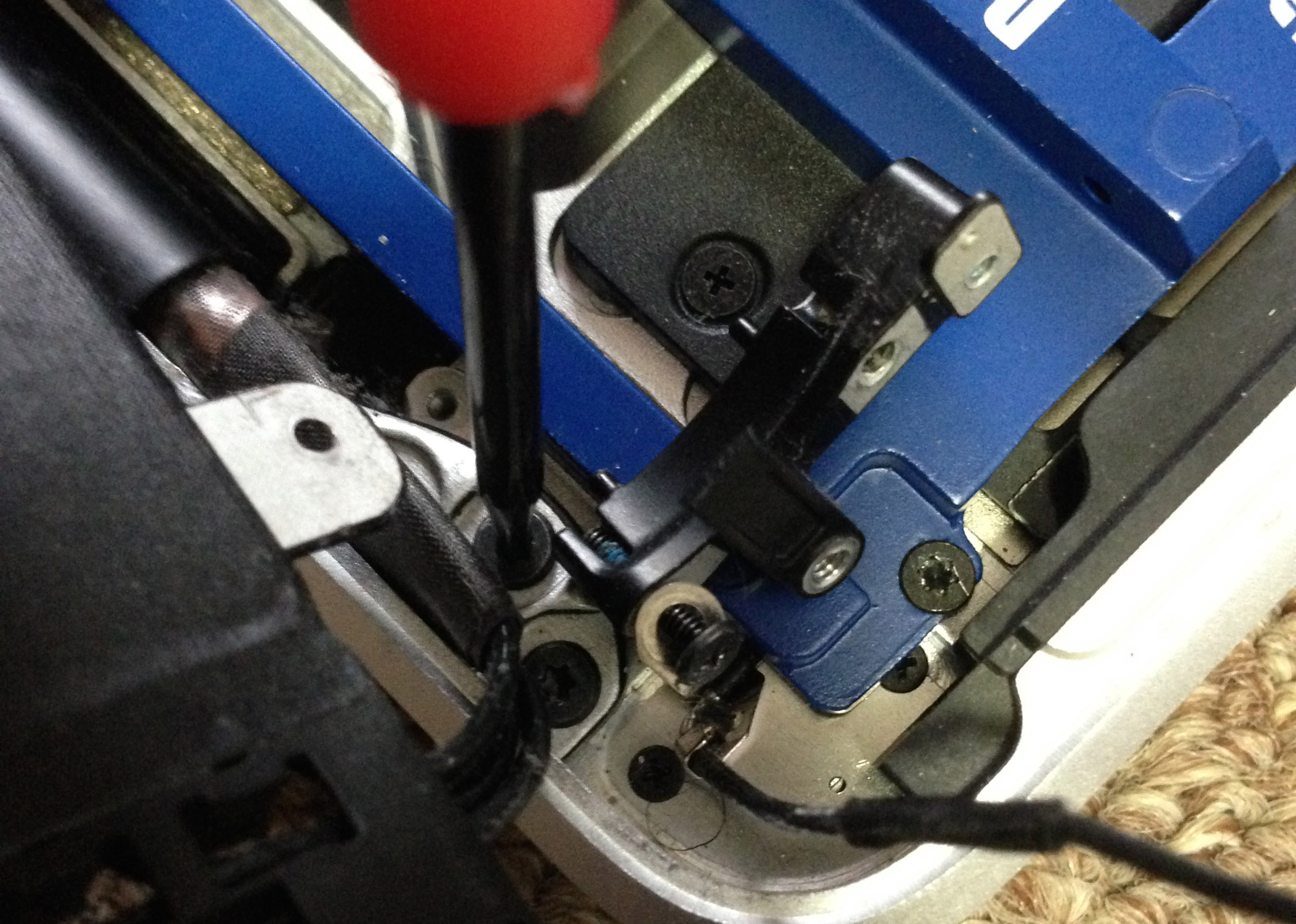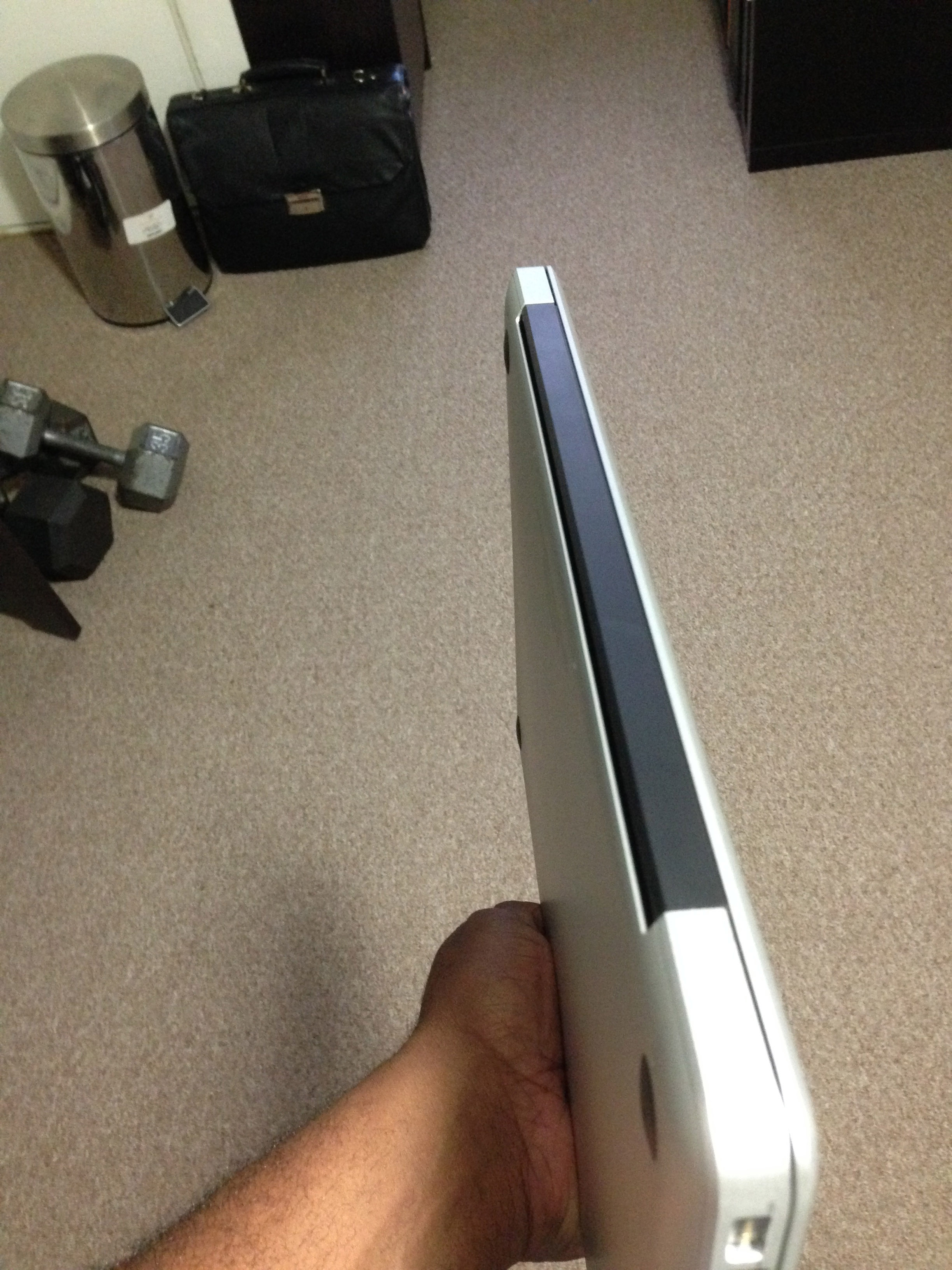The hinge clutch cover is the long black plastic part that covers the mechanical parts by the hinge of your MacBook, or the only plastic part visible to you at the fulcrum of your machine. It's visible from the back when your MacBook is closed and also when it is open at the base of your screen. Over time, the clutch cover can become cracked and eventually even break, exposing some part of the internals of your machine. This typically doesn't affect the operation or functionality of your computer. However, in addition to aesthetics it serves the purpose of keeping dust and other undesirables out of your MacBook.
The clutch cover on my 2011 15 Inch MacBook Pro eventually cracked. I purchased a new clutch cover from amazon for under $17.00 USD, and replaced it in less than an hour.
The installation involves detaching the screen from your laptop and so you should consider your level of comfort with detaching and affixing delicate connectors on your motherboard when replacing your MacBook clutch cover. Additionally, you may have to make a few adjustments to your hinge to get your screen properly aligned after reattaching your laptop screen. Of course if you can live with the appearance you may be fine, after all one person’s ‘fugliness’ is another’s beauty beheld. Also, if you decide that you’d rather not tinker with your MacBook and you would like your clutch cover replaced you can have your local Apple retail store or PowerBook Medic do the repair for you.
See the pictures below for some mild instructions and tips should you decide to do the repair yourself. Also, checkout iFixit for excellent instructions on how to remove your laptop screen.